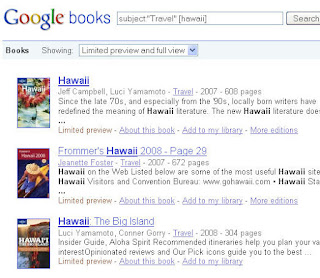 It started off controversial and publishers are fighting them, but as long as it's up, use it as much as you can! I'm talking about Google Books, where they've scanned many popular books and have made them available online.
It started off controversial and publishers are fighting them, but as long as it's up, use it as much as you can! I'm talking about Google Books, where they've scanned many popular books and have made them available online.I must warn you though, they're selective with hiding certain pages/chapters. For some books, you'll see 90% of it. For others, you can't read any of it.
Lucky for you, I've figured out how to find the books where you can read them online! Just follow the instructions below.
- Go to http://books.google.com
- Put this into the search box: subject:"Travel" [destination]
- Directly below the search box, where you see "Showing:", select "Limited Preview and Full View"
- Click the button "Search Books"
Save the good ones you find! Make sure you're logged into your Google account, and then click on "Add to My Library" located right below the book thumbnail.
You should know that your library is public! Here's mine :)
0 comments:
Post a Comment